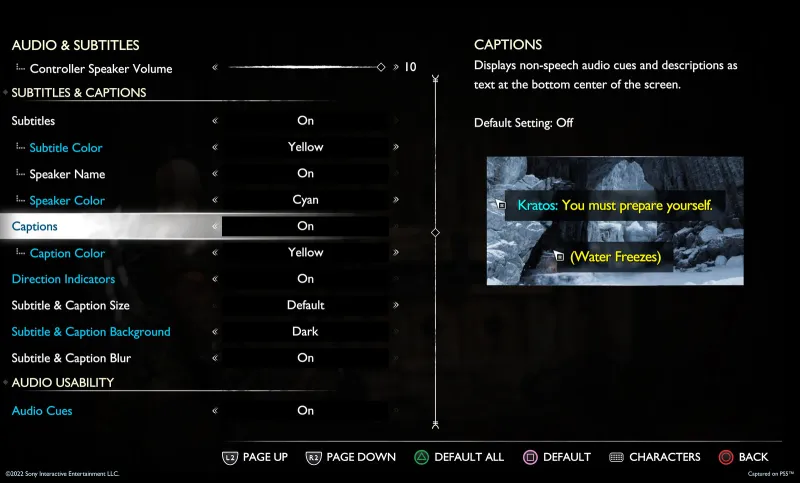
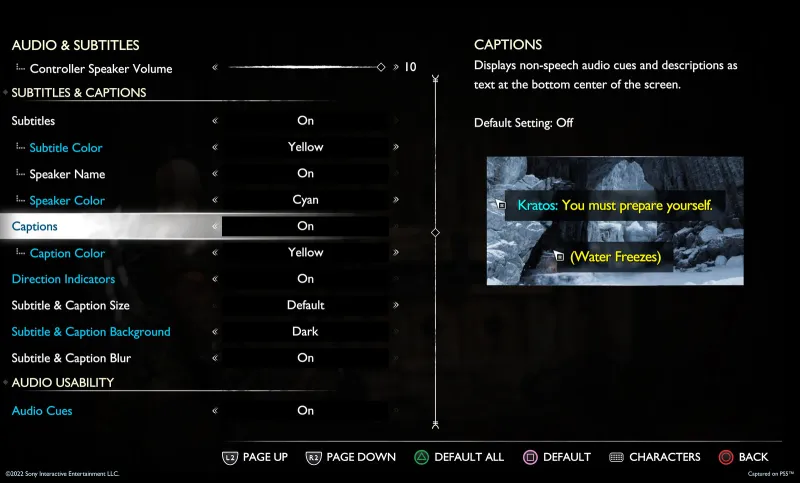

Santa Monica Studio lead UX designer Mila Pavlin has detailed God of War: Ragnarok’s accessibility features in a new PlayStation Blog post to celebrate Global Accessibility Awareness Day.
The blog post highlights a selection of the upcoming games’ 60-plus accessibility options designed to suit players’ needs ranging from subtitle and caption improvements to text and icon size, and more. Accessibility features in any game are an important part of ensuring that everyone can enjoy an experience, and it’s nice to see SMS highlight these options in a dedicated blog post.
“Not only have we redesigned our UI to allow for more flexibility and readability, but we have also rebuilt controller remapping from the ground up and added more customization to our combat and interaction systems,” Pavlin writes in the blog post. “We have retained all of our accessibility features from 2018’s God of War and expanded upon them to include more than 60 ways to adjust gameplay to best suit your style and needs.”
Here’s a breakdown of the accessibility features highlighted in Pavlin’s blog post:
There are four returning accessibility features from the PC version of God of War coming to Ragnarok:
The following are accessibility features new to Ragnarok:
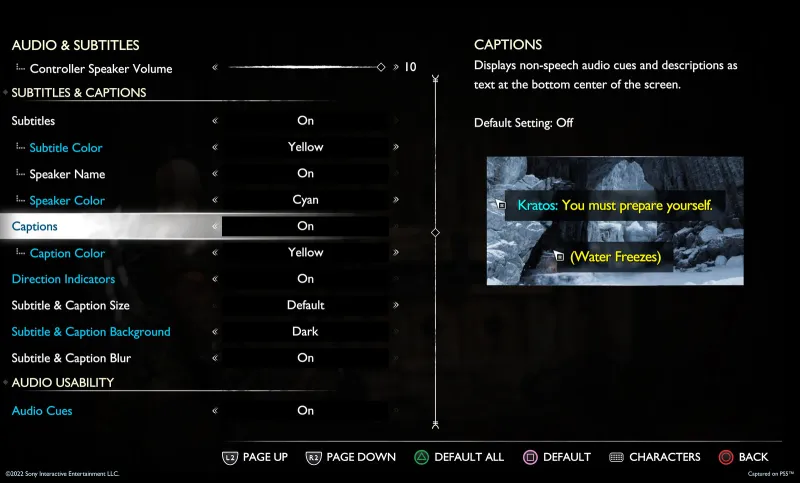
“The highly requested feature from God of War (2018) is back and better than ever,” Pavlin writes. “You asked for a comfortable reading experience when playing from a couch, so we listened. With a fully re-engineered and responsive UI, and a larger minimum text size that can scale significantly, reading on-screen text is easier than ever.”
Here’s a look at SMS’ default and XX-Large game wide UI text scaling for reference (the first image is the default):
And here are two examples of in-game icon scaling – the first image shows the smallest icon and the second image shows the largest:
“We have rebuilt our controller remapping system to allow you to customize your button configurations in God of War: Ragnarok,” Pavlin writes. “There will be a wide range of preset layouts, as well as custom controller remapping support. Individual buttons can be swapped and, for select complex actions, you can choose alternate configurations from a preset list. We offer multiple ways for you to customize your experience for certain actions that require more than one button, including Touch Pad Shortcuts for things like Spartan Rage, Navigation Assist, and Quick Turn.”
Pavlin says Ragnarok’s new high contrast color mode allows players to apply a color to in-game objects like targets, enemies, and other characters, in addition to item types. When this is active, the color will be applied to the object or character to make them more visible contrasted against the background. You can optionally desaturate the background, too, to further increase this effect.


“We are committed to improving accessibility and customization for everyone,” Pavlin writes. “We can’t wait to tell you details about our other categories of accessibility features like combat/aim assists, puzzle/minigame assists, HUD adjustments, camera tuning, auto pick up, and much more. We are so thankful for all the support from our accessibility consultants and the greater accessibility community for sharing their thoughts to make God of War: Ragnarok the most accessible God of War ever. We can’t wait to share more with you as we get closer to launch.”
While waiting to learn more, read about how Amazon is reportedly developing a live-action God of War series, and then read about how God of War: Ragnarok’s delay may have been due to an actor’s surgery. Check out this amazing vintage God of War comic book cover created by a former Rockstar Games illustrator after that.
What are you most excited about in Ragnarok? Let us know in the comments below!
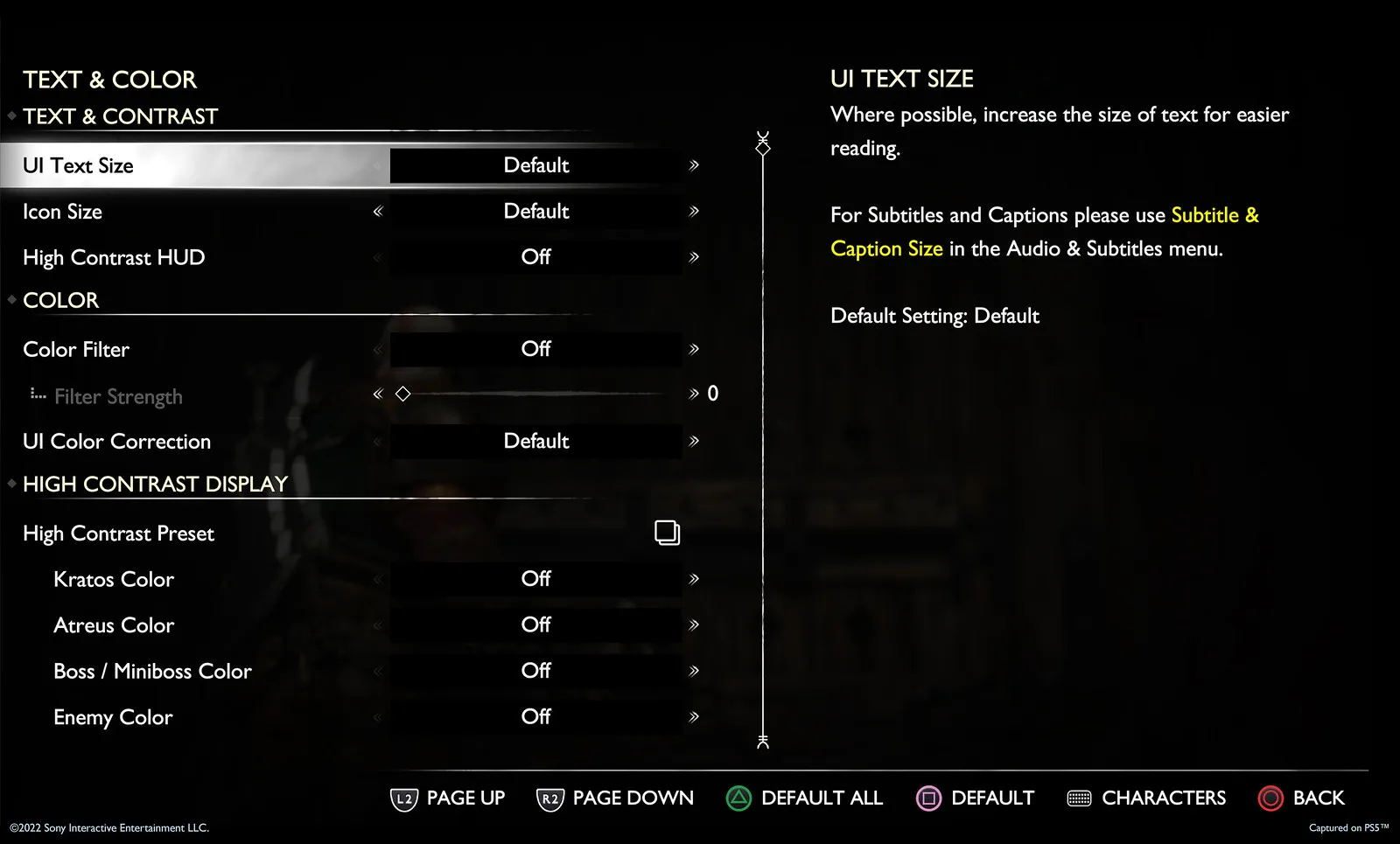
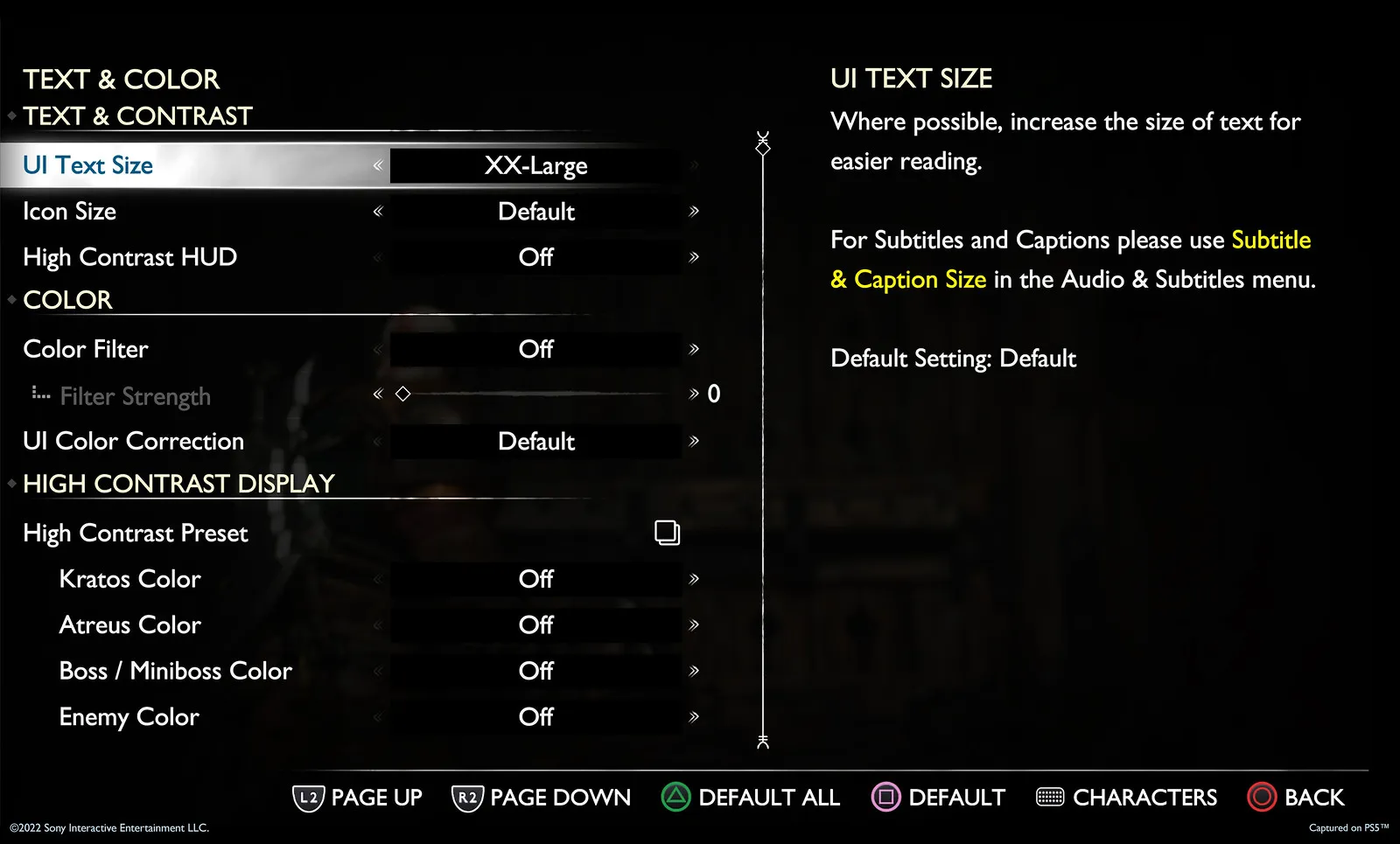



Explore your favorite games in premium print format, delivered to your door.